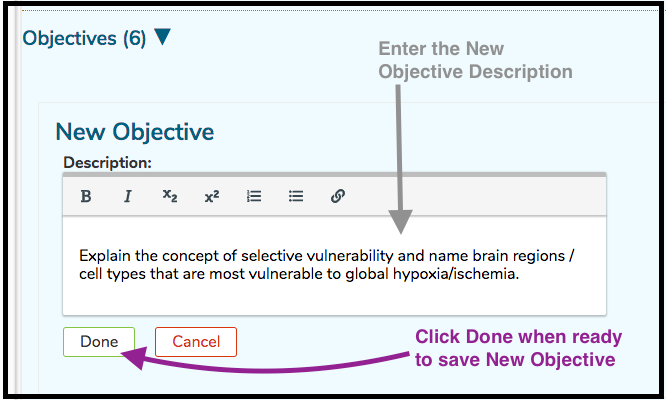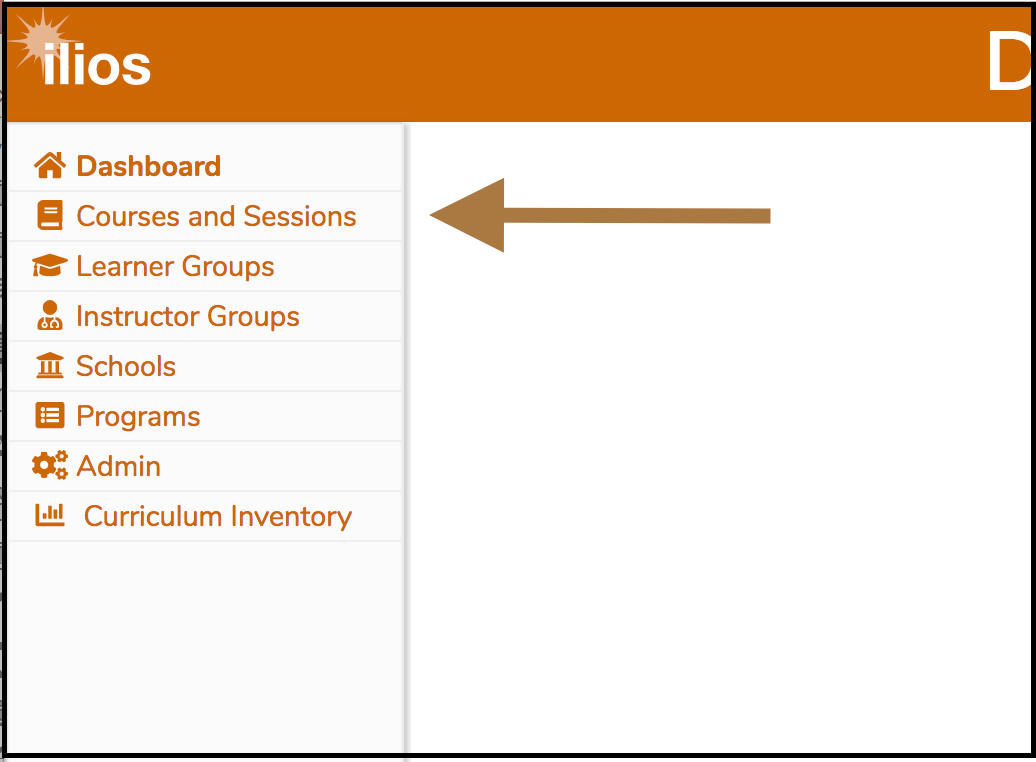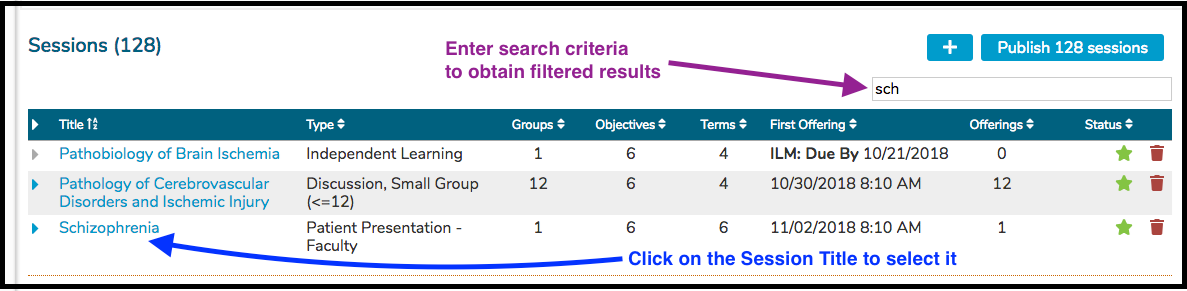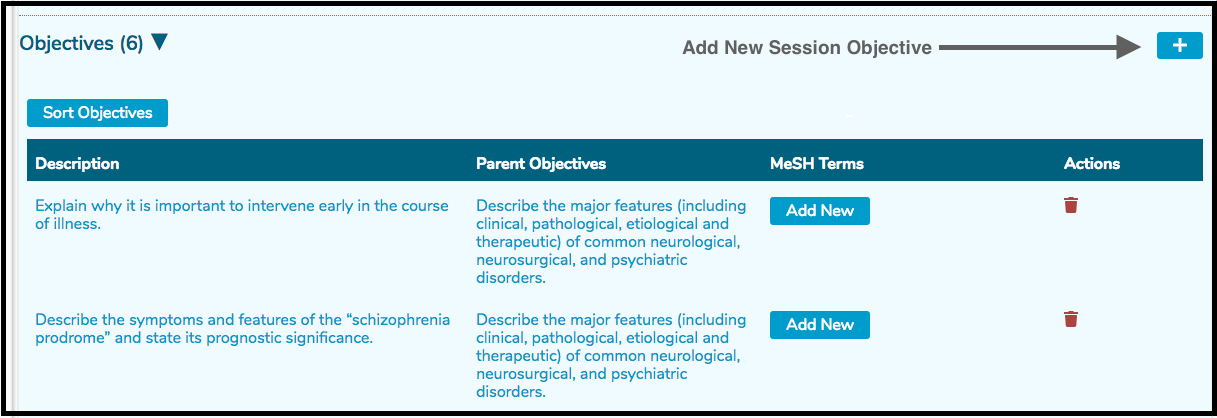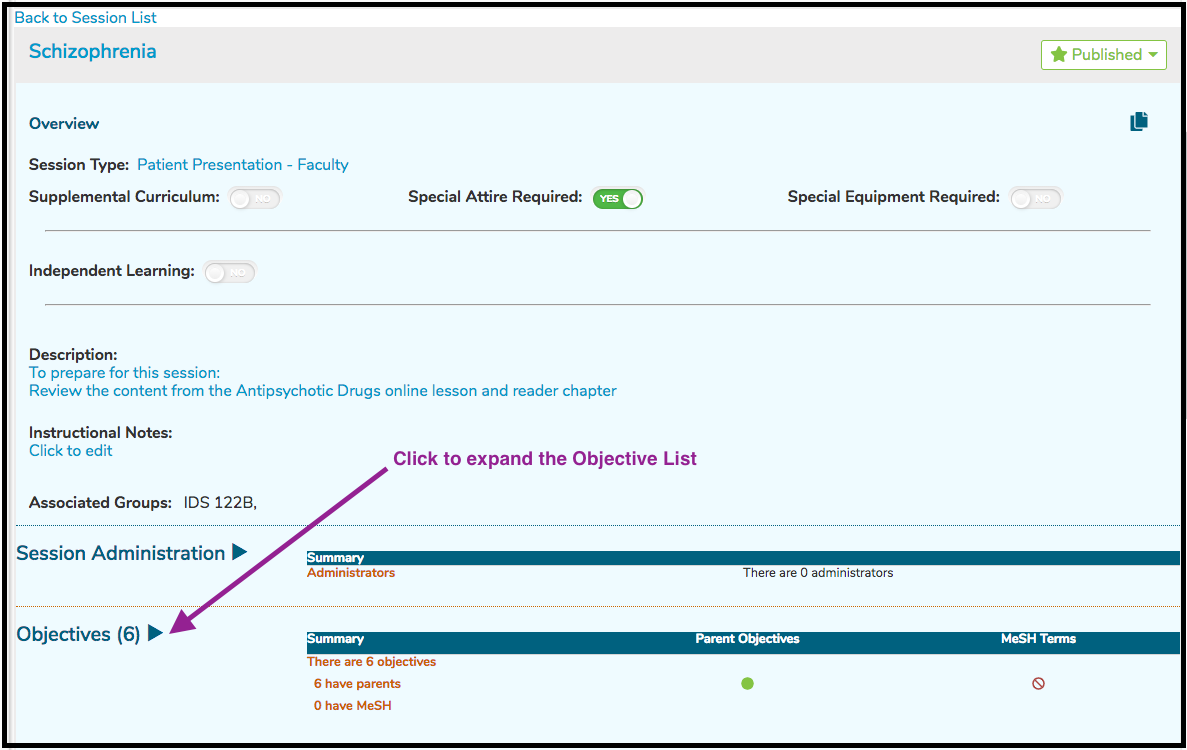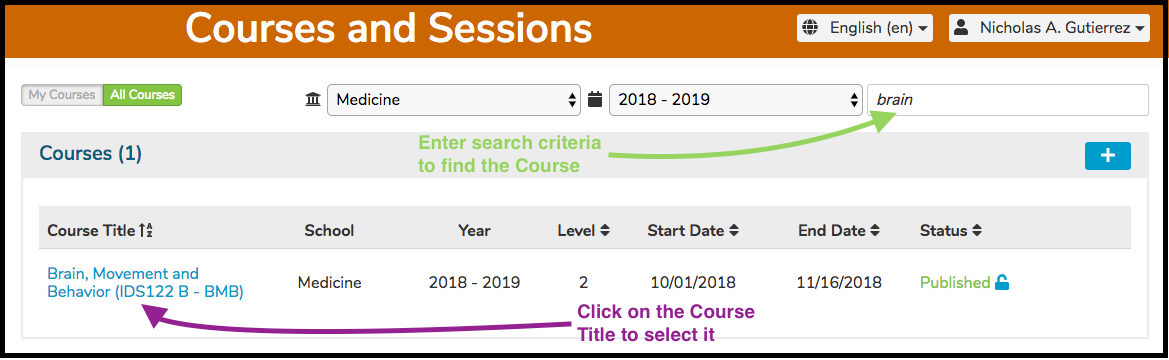Add Objective
Objectives are the desired learning or teaching outcomes for a given curricular object. These may be general Program level Objectives (also referred to as graduation requirements), Course level learning Objectives, or Session level teaching Objectives. Objectives may be associated with Competencies; however, only one higher level competency can be associated with each Learning Objective at the Session level.
Enter A Session Objective
To enter a Session level Objective, follow the steps detailed below.
1. Go To Courses and Sessions
2. Search for and select the Course
3. Search for and select the Session
4. Click to expand the existing Session Objectives
5. Click to add new
6. Enter the Session Objective Details
Once the save has been processed, the Objective counter is incremented to include the Objective that was just entered. The new Objective is appended to the bottom of the list.
Last updated