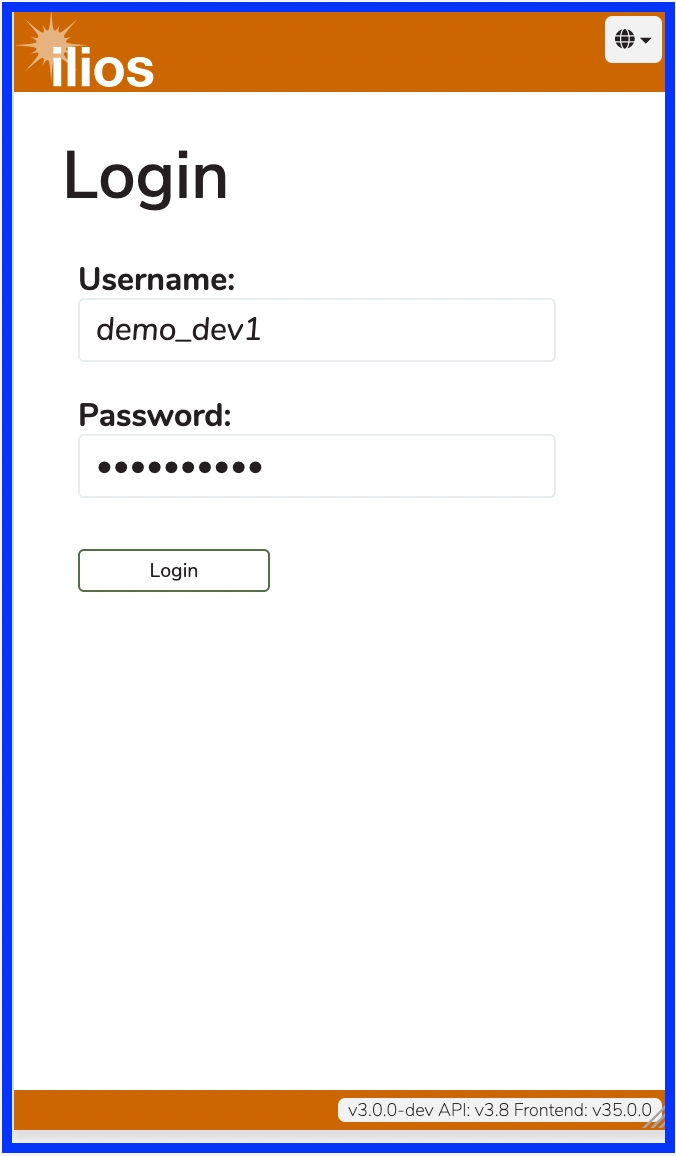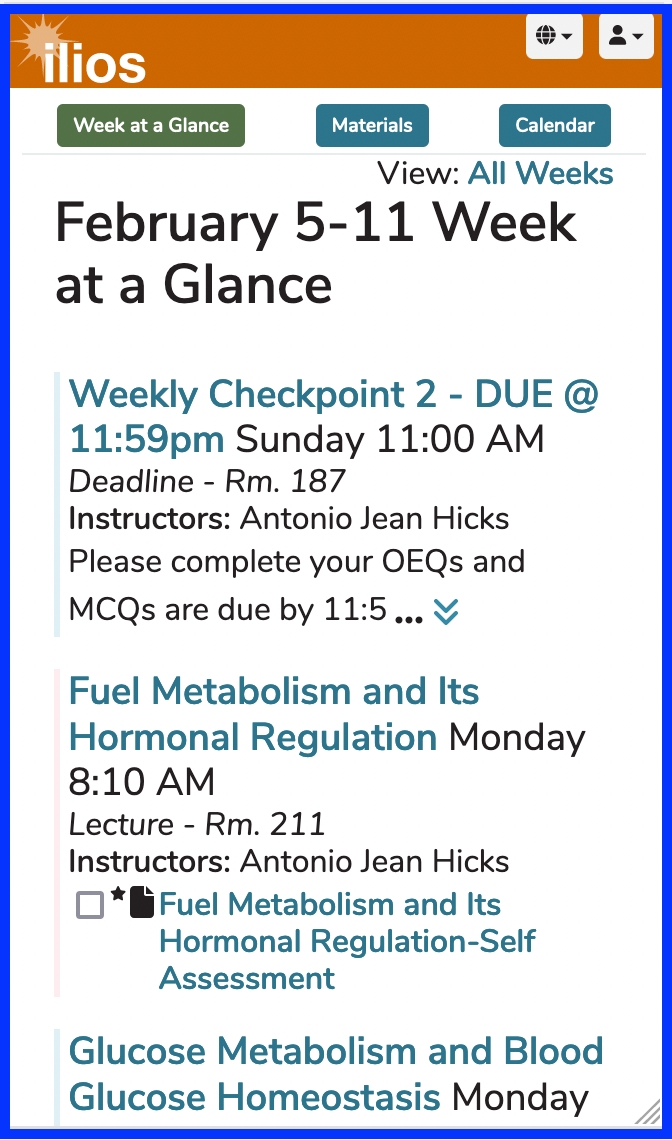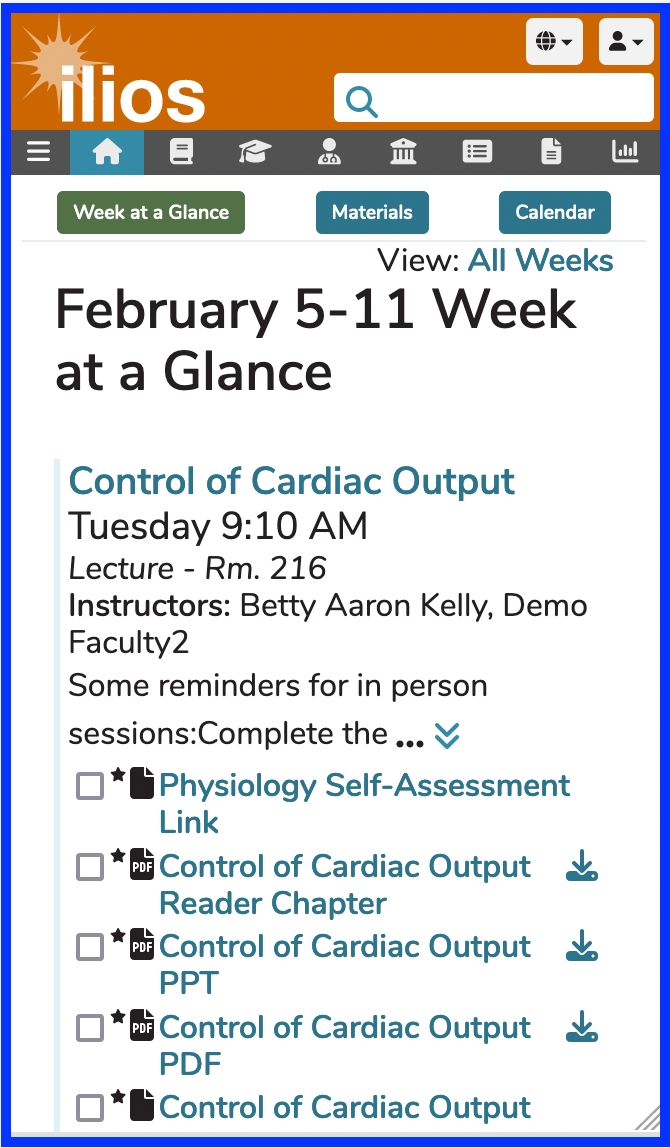Mobile Devices
This section contains sample screen shots of a typical user experience accessing Ilios on a mobile device, such as a smart phone. Ilios can now be used on smart phones. We have reduced the menu items to icons.
Login screen
The screen shot below is form-based non-LDAP login emulating a mobile phone.
Dashboard - student
(after Student logging in) ...
Dashboard - instructor
(after Instructor logging in) ...
The only difference between the two screen shots above is that Ilios users who perform non-learner functions in Ilios get the navigational icons shown toward the top of the screen underneath the "Dashboard" label.
Icons Explained
Last updated