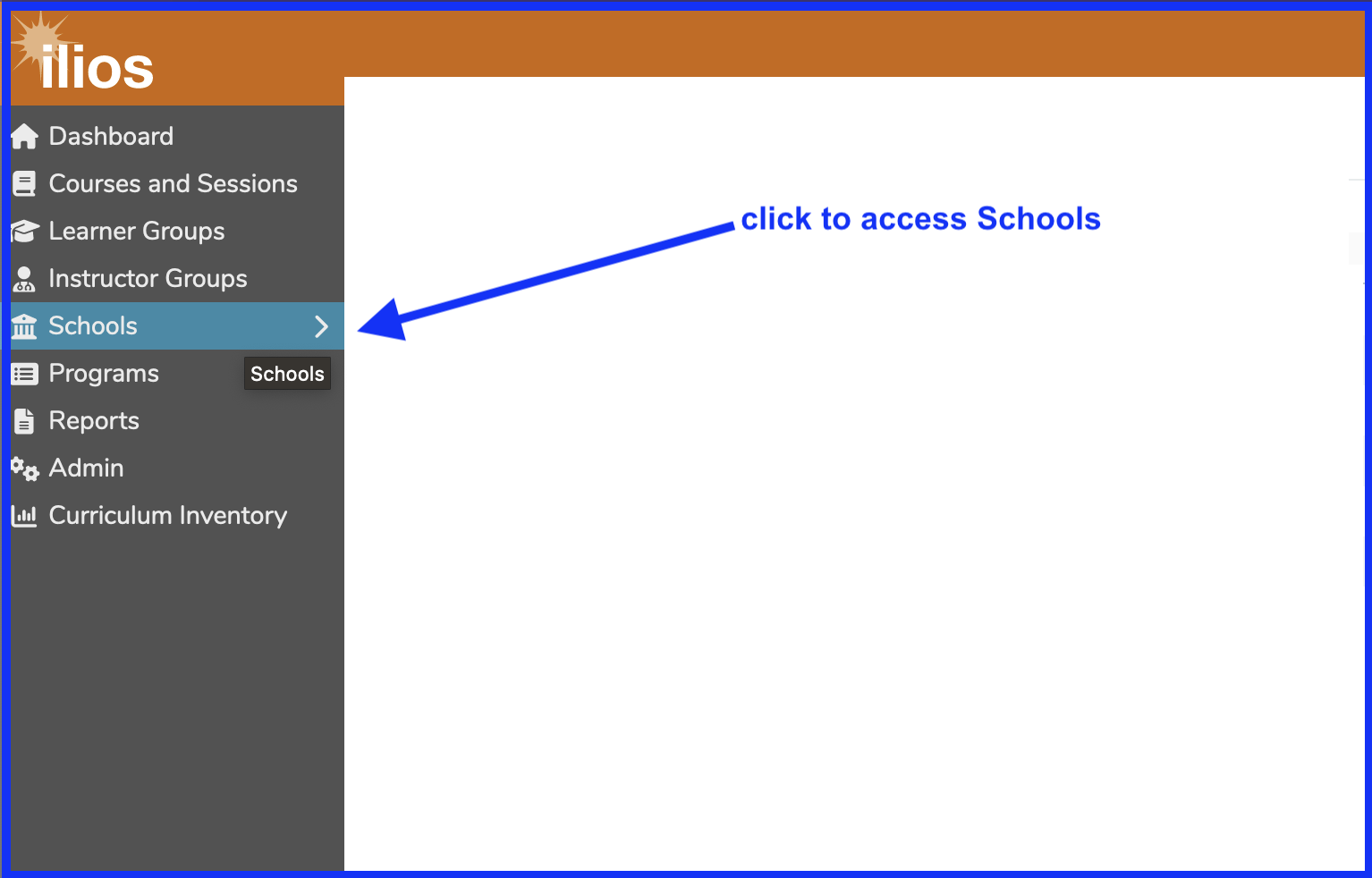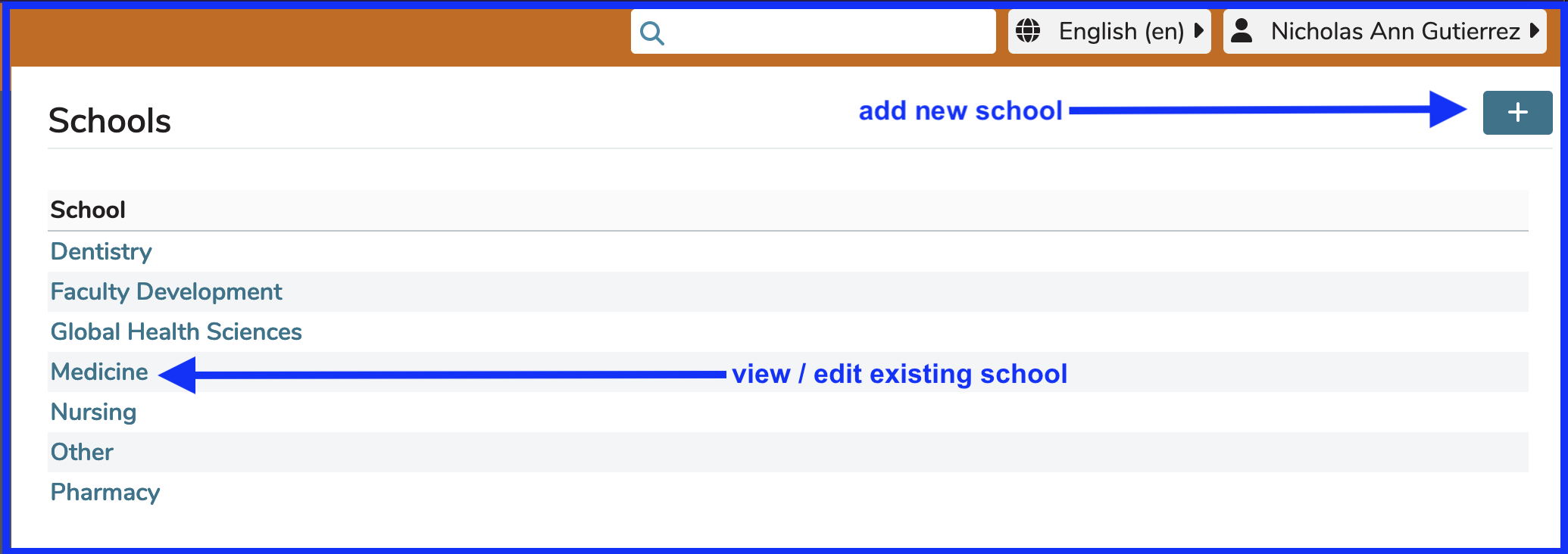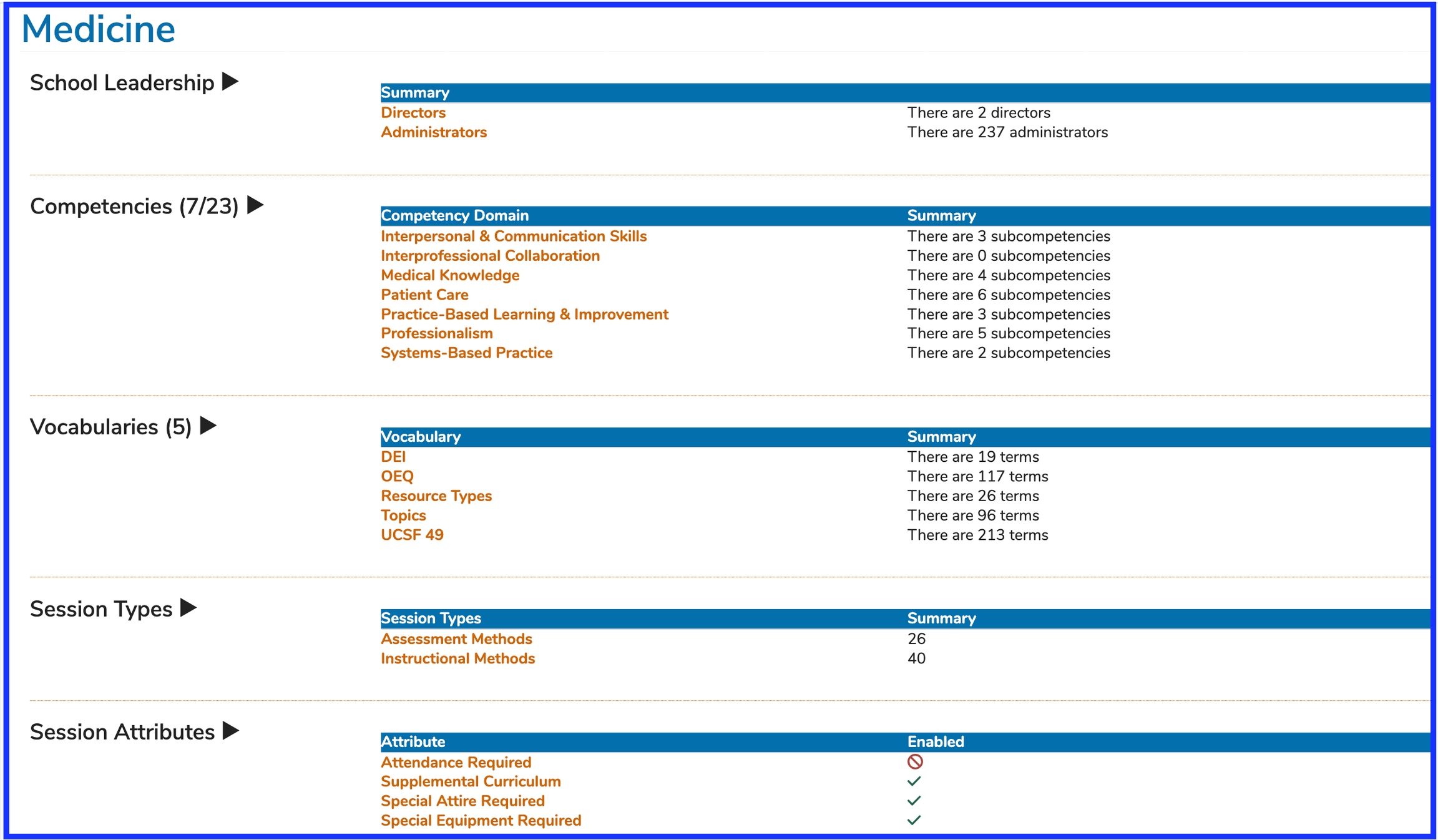Schools
Selecting Schools from the Ilios flyout menu takes the user to a location which lists all of the Schools of the entire University that are using Ilios.
Initial School Attributes
These are set only at the time of creating a School for use in Ilios. There are only two fields that are set at School creation time.
Title: The Title or name of the School is set at creation time. This can be modified later.
Administrator Email: Like School Title above, this can be entered when a school is created but cannot be modified in the interface. See Add New School for more information.
Additional School Attributes
The attributes listed above for the selected School can be configured once the School has been selected or initially entered. The selection screen appears as shown below.
After clicking as shown above, School Detail appears. From here, the remaining configurable School attributes can be entered.
Last updated