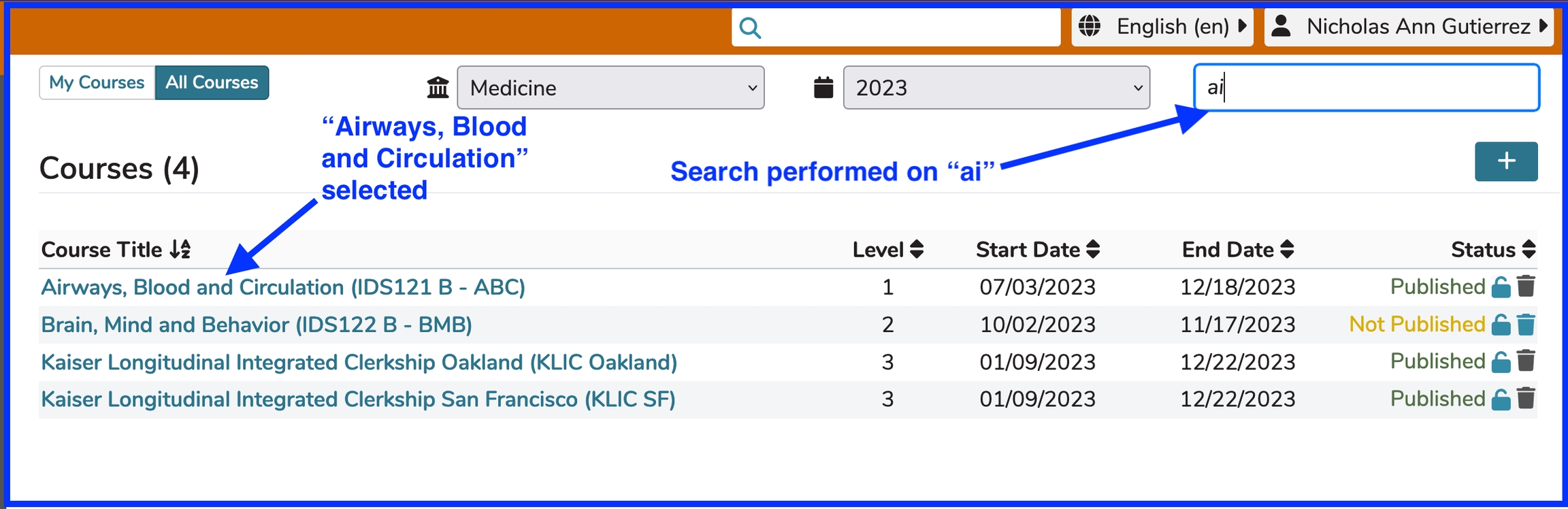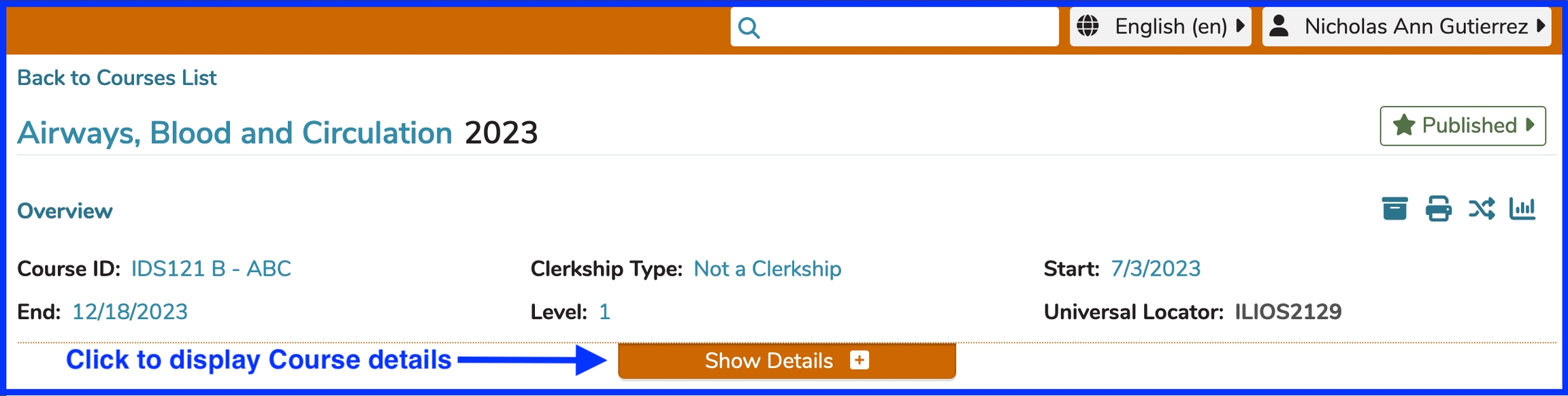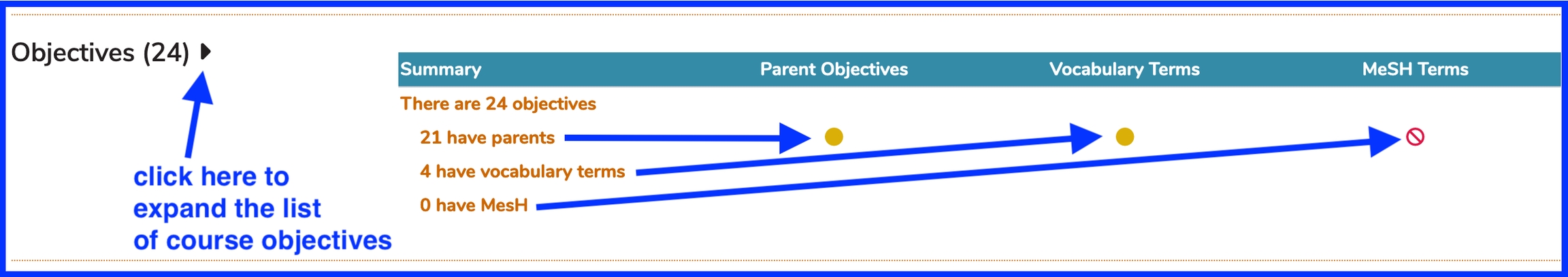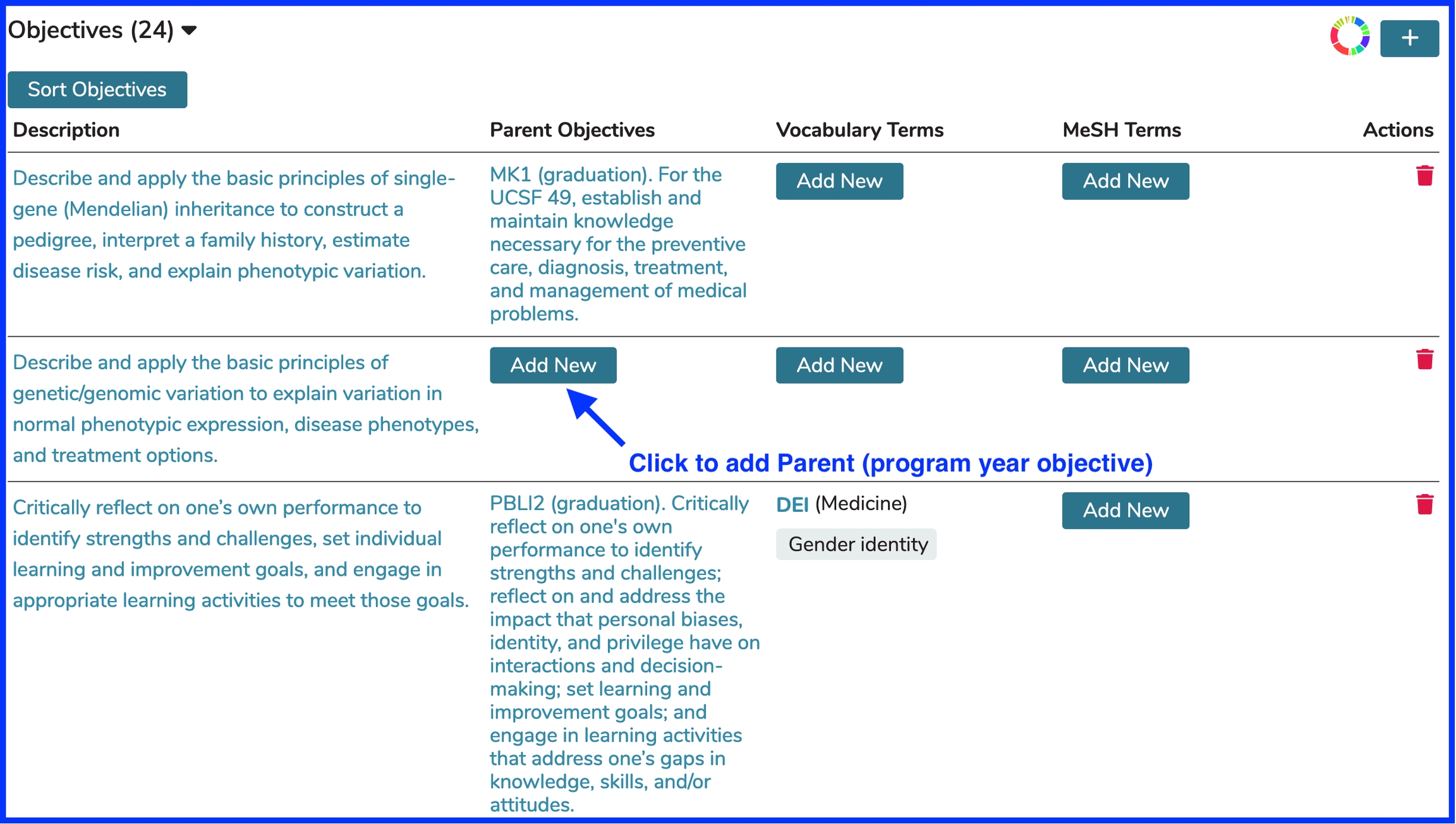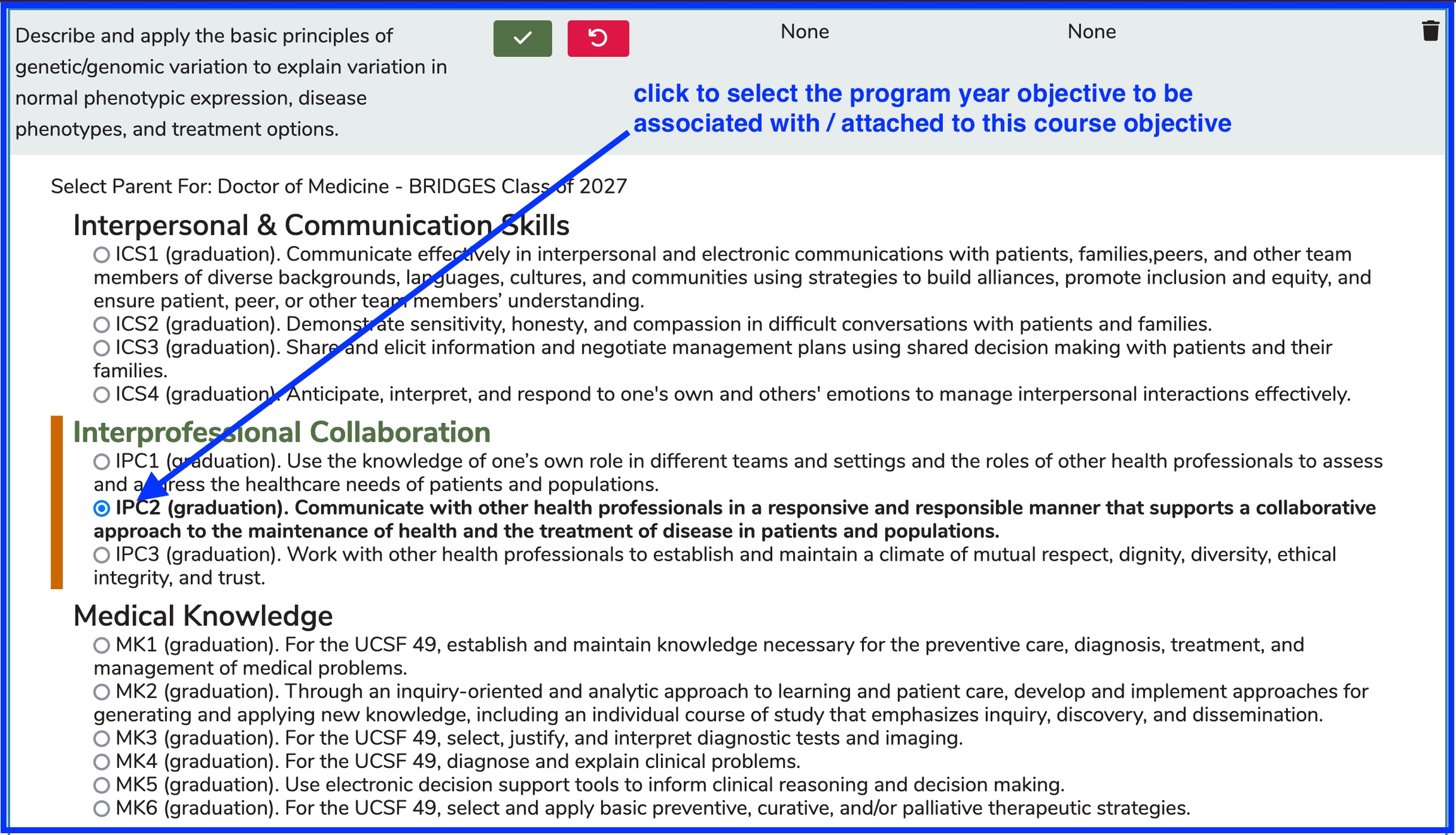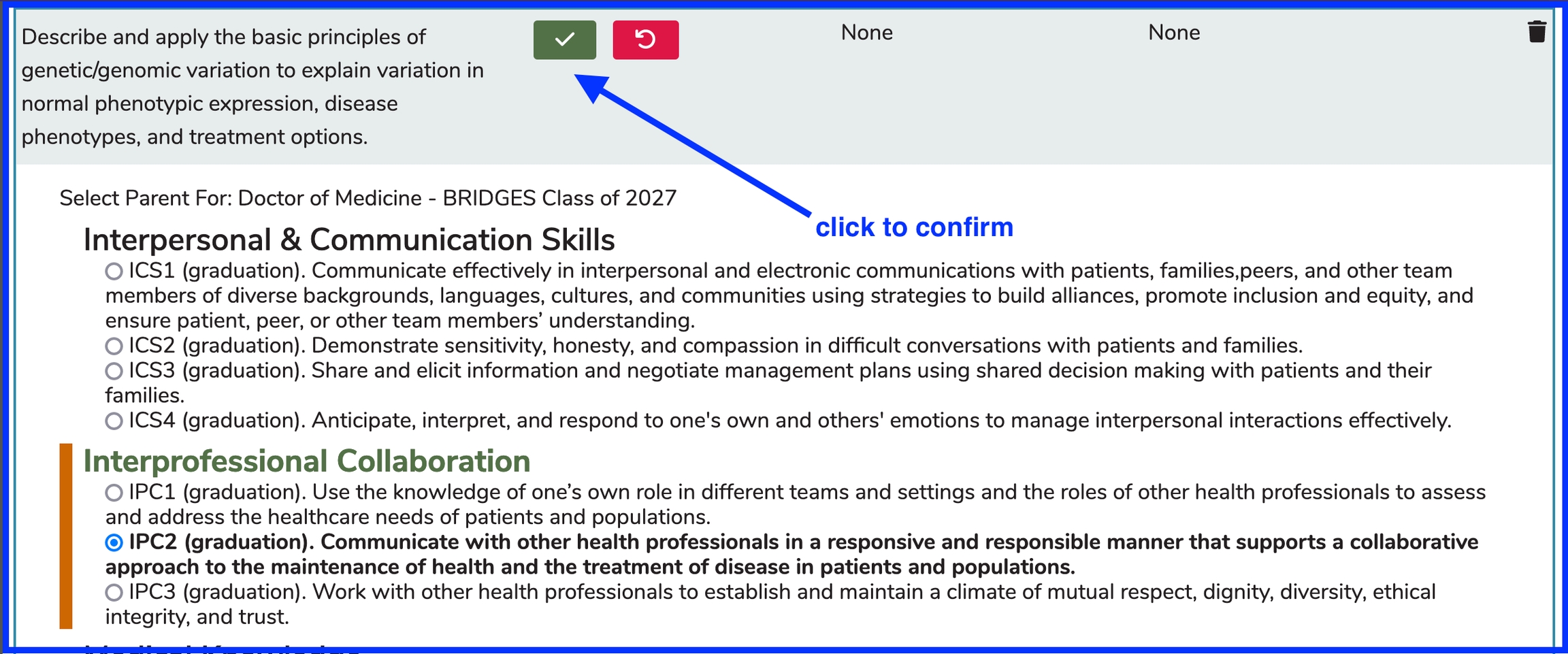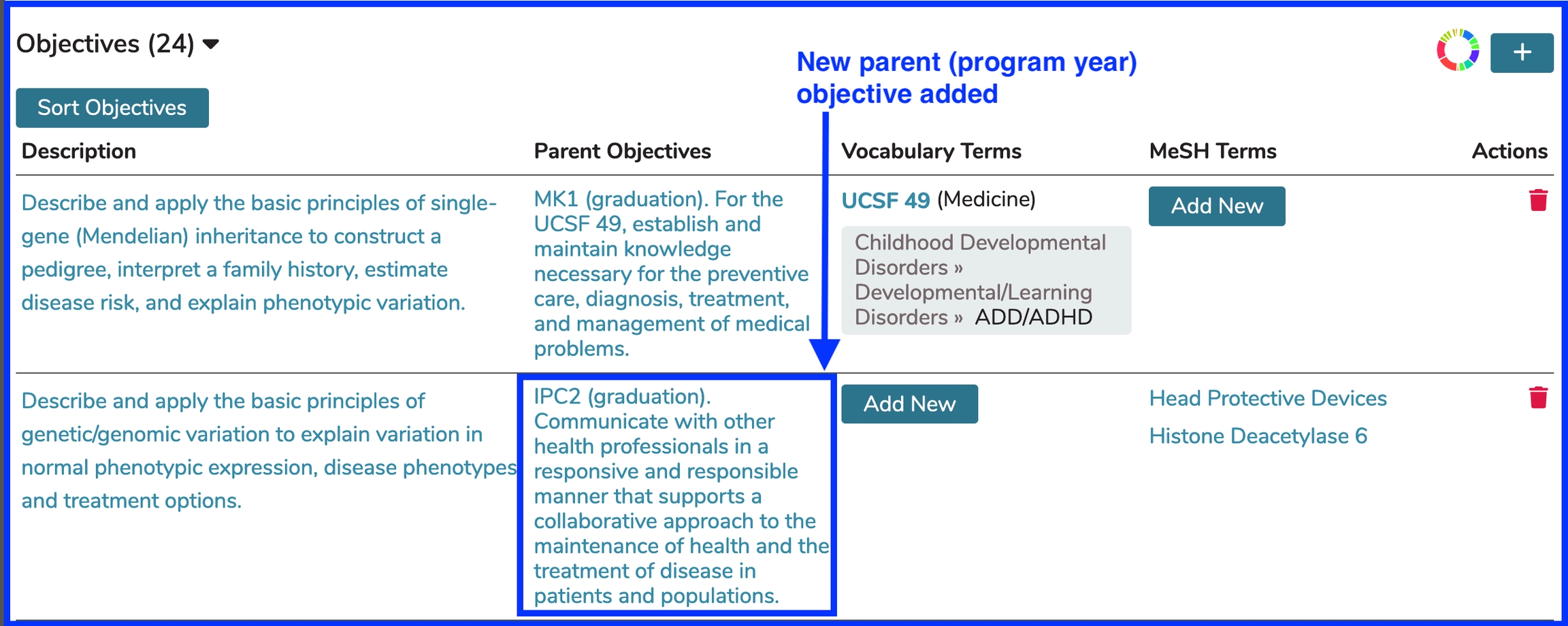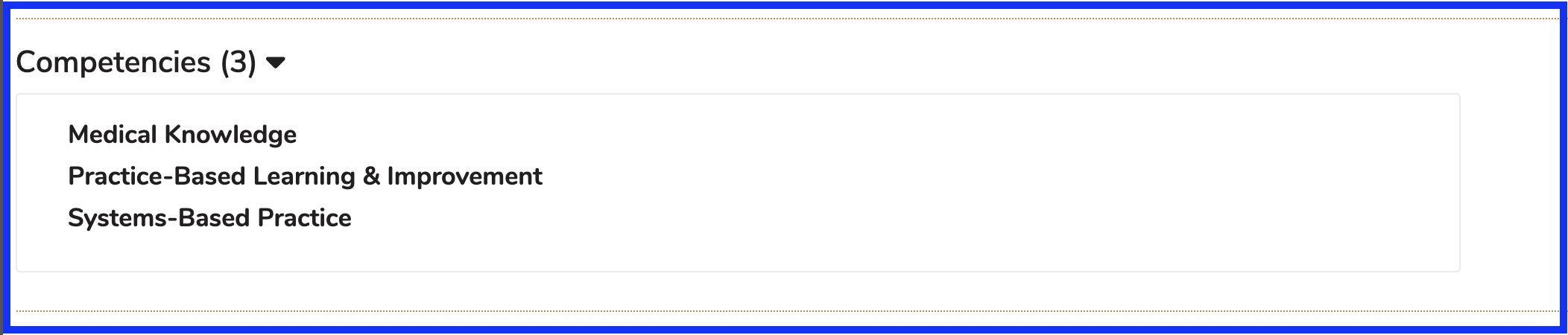Attach Parent Objective
Add Parent Objectives - steps
As mentioned before, it is configurable to allow Course Objectives to either allow for the addition of only one Parent Objective, or to allow for multiple parents to be attached.
To associate one or more Parent Objectives (Program Year level) to a Course Objective ...
Find and a Course from Courses and Sessions
Click Show Details (+) to expand the Course and see the details
Review the Course Details and expand the screen to display the full list of Course Objectives as shown below.
Show Details
Expand Objective List
Of the 24 course objectives ...
21 have associated program year (parent) objectives (orange color)
4 have associated Vocabulary terms (also orange)
0 have associated MeSH terms (red x)
If any of these relationships were in place for all objectives, the dot would be green rather than orange in color.
Objective Review
After clicking as shown above, it is evident there is at least one Course Objective that is missing its Parent (Program Year) Objective.
Add Parent
Now that "Add New" has been clicked as shown above, the Program Year Objective can be selected as a Parent to the Course Objective. These parent objectives reflect graduation requirements and related competencies. They will prove to be very helpful in setting expected educational outcomes and learning goals.
Review the Results
Course Competency Updates
This occurs when a Program Year Objective that gets selected as a Parent to a Course Objective has a Parent Competency that has not been selected yet.
Here are the Course Competencies before performing the steps shown above.
After performing steps 4 and 5, a Program Year Objective with a Competency of Interprofessional Collaboration is added as parent to one of the Course Objectives, thus adding a Competency to the Course.
Here are the Course Competencies after performing the steps above.
Last updated